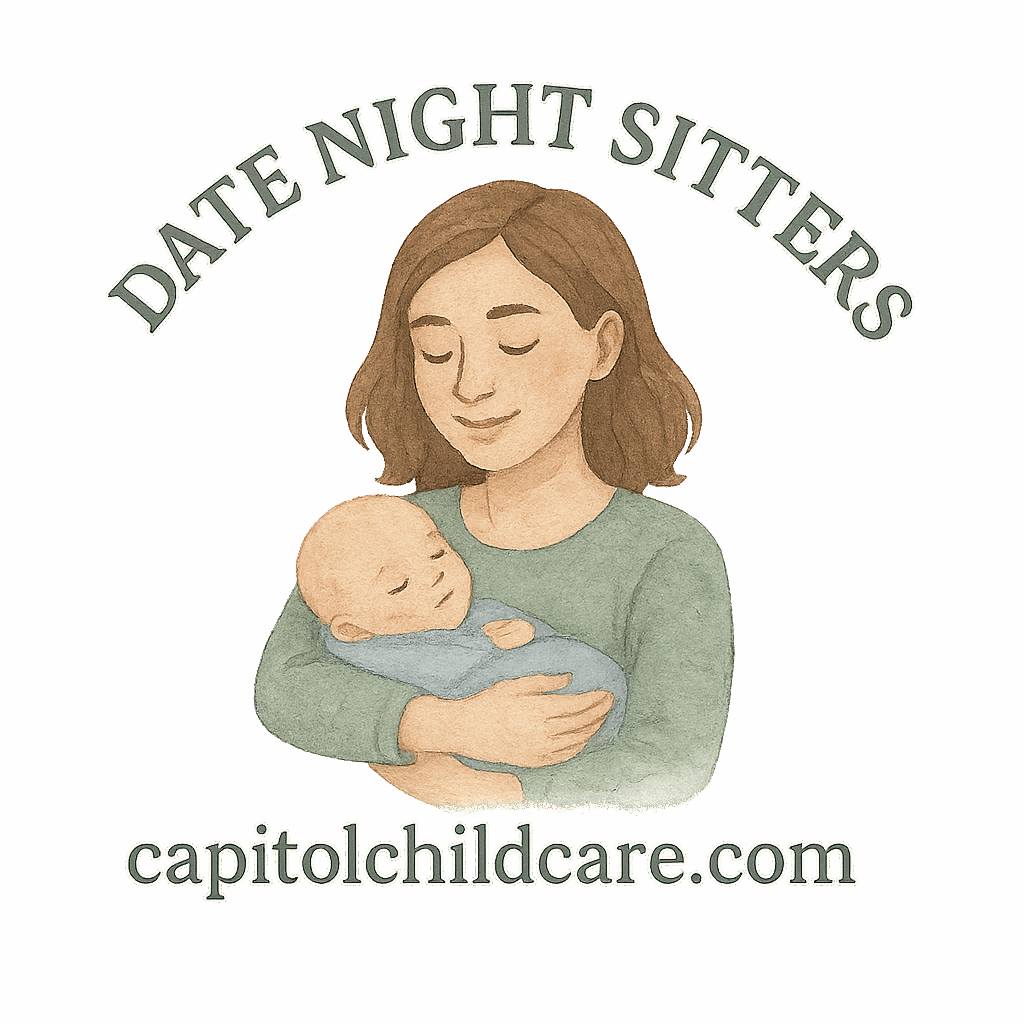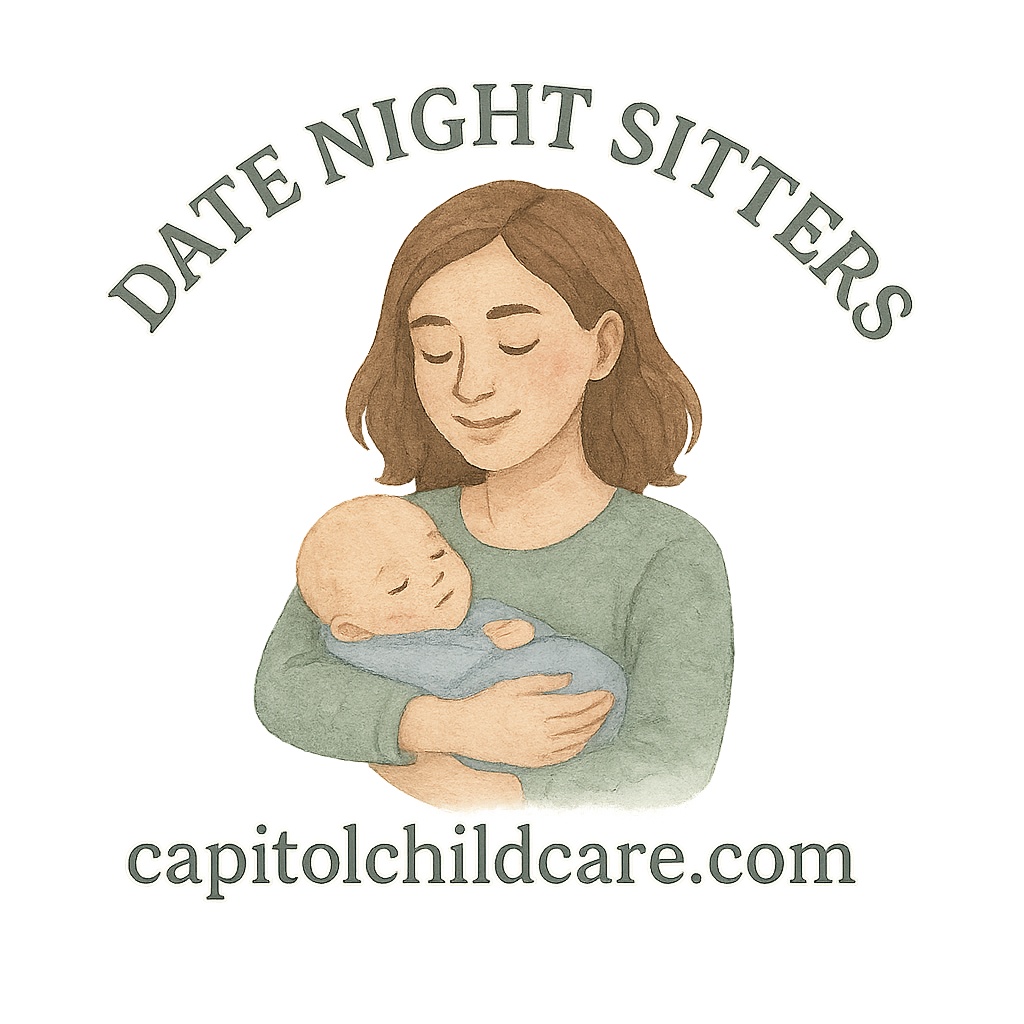Ever felt that nagging worry after leaving your child with a babysitter? You’re not alone. Even the most seasoned parents get a little anxious when they head out for the evening. But thanks to modern tech, you don’t have to rely on guesswork anymore.
Let’s explore six smart tools to help track your child’s night with a babysitter—because peace of mind shouldn’t be optional.
Why Tracking Matters More Than You Think
Leaving your little one in someone else’s care is a big leap of trust. You’re handing over responsibility for not just meals and bedtimes—but also emotional support, emergency handling, and general well-being.
With tools that track, monitor, and record babysitting sessions, you can stay informed and involved, even when you’re not physically present.
Looking for more on parenting peace of mind? Check out Capitol Childcare’s sitter safety reviews and how they handle emergency sitter planning.
The Modern Parent’s Peace of Mind
Today’s parenting doesn’t have to be a shot in the dark. We have access to tech that lets us check in without being overbearing. Think of it as creating a partnership with your sitter—one that’s built on transparency and trust.
Tool #1: Babysitter Tracking Apps
How Apps Provide Real-Time Updates
There are plenty of apps now that allow babysitters to log naps, meals, diaper changes, moods, and even photos. Apps also provide real-time updates to your phone.
Want to know if your kid ate dinner? The app’s got you. Curious if bedtime went smoothly? It’s logged.
Best Babysitter Apps on the Market
Sitter Pro
This app allows parents to schedule sitters, monitor their arrival, and even pay them securely. Real-time tracking and in-app messaging make it a parent favorite.
Care.com App
Beyond sitter profiles and bookings, this app allows communication and updates during the babysitting session. Great for sitters who already work through the Care.com platform.
Want more on choosing the right platform? Visit child sitter platforms for tips and comparisons.
Tool #2: Smart Home Cameras
Benefits of Indoor Monitoring
A few well-placed indoor security cameras let you peek in without being intrusive. Use them to make sure routines are followed and that your child is getting proper attention.
Some parents place them in the nursery or playroom—not for spying, but for verifying comfort and consistency.
Safety and Privacy Tips
Always inform your sitter if you have cameras. Transparency is key to building trust and avoiding any ethical gray areas.
And make sure your system is password-protected and not accessible by anyone but you. For more guidance, read up on parenting safety tips.
Tool #3: Digital Checklists and Logs
Customize Checklists for Babysitters
Create and share a digital checklist that includes everything from snack times to bedtime routines. This sets clear expectations for the sitter.
Sites like Capitol Childcare’s babysitter checklist tag offer helpful templates to get you started.
Shared Logs via Google Docs or Notes
Leave a shared Google Doc open for the sitter to fill in. It’s a great way to see exactly what happened throughout the night.
Want to ensure your sitter is prepped? See our guide on nanny prep.

Tool #4: GPS Wearables for Kids
How GPS Devices Work for Child Safety
GPS devices designed for kids can track their location in real-time. This is especially useful if the sitter plans to take them for a walk or outing.
Top GPS Tools for Kids
- AngelSense: Offers GPS tracking and two-way voice.
- Jiobit Smart Tag: Sleek, wearable, and accurate with real-time alerts.
Before you decide, review our child trust guide for peace of mind with tech-enabled monitoring.
Tool #5: Two-Way Communication Devices
Walkie-Talkies, Smart Watches, and More
Devices like smartwatches allow kids to call or voice message you at any time. Plus, they make your child feel connected, even when you’re away.
Some watches are app-connected, giving you GPS and call options in one device.
For more help on this, explore emotional support for children.
Tool #6: Babysitter Report Cards
What to Include in a Report Card
Ask your sitter to fill out a quick form at the end of the night:
- Meals eaten
- Bathroom info
- Activities played
- Mood/behavior
- Bedtime progress
This old-school method still works wonders.
Benefits for Parents and Sitters
It builds trust, opens up communication, and offers a platform for feedback and growth.
Need help building rapport with your sitter? Check out nanny bonding tips.
How to Choose the Right Tool for Your Family
Your choice depends on your lifestyle. Working late? Go for real-time apps. Got a toddler with separation anxiety? Try communication devices or a child GPS tracker.
Use the child readiness checklist to evaluate what fits your child best.
Combining Tools for Maximum Peace of Mind
Don’t feel pressured to choose just one tool. Pairing a babysitter app with a checklist and report card, for instance, covers all your bases.
Want to see how pros do it? Read this on childcare planning and strategies for modern parents.
Tips for Babysitter Onboarding with These Tools
Introduce tools during your sitter interview. Show them how they work and explain your goals.
Trust is a two-way street—being upfront helps build that bridge.
Explore sitter selection insights to make confident hiring decisions.
Encouraging Honest Feedback from Sitters
Let your sitter know it’s okay to share what went wrong too. Maybe your child didn’t finish dinner or had a meltdown—that’s all part of the parenting game.
Need help with behavior tracking? Visit growth tracking resources.
Handling Emergencies the Smart Way
Have an emergency plan saved in your app or checklist. Include:
- Pediatrician contact
- Allergy info
- Emergency contacts
Need a backup? Here’s how to plan for emergency sitters.
Let Tech Work with, Not Against, Your Parenting
Tech is here to assist—not replace—your instinct as a parent. The goal is to be present even when you’re away, and these tools can help bridge that gap.
If you ever need a sitter last minute, check this last-minute nanny guide.
Conclusion
Parenting in the digital age comes with its perks, and tracking your child’s night with a babysitter is one of them. Whether you’re using apps, cameras, or old-school logs, staying in the loop helps you build trust, improve safety, and sleep a little easier.
Every family is different—pick the tools that match your values and lifestyle. And don’t forget: it’s all about balance, not surveillance.
FAQs
1. Is it okay to monitor babysitters with cameras?
Yes, but only if you’re transparent about it. Inform your sitter beforehand and use cameras ethically.
2. What’s the best babysitter app for real-time tracking?
Sitter Pro and Care.com’s app are both reliable, especially for real-time updates and scheduling.
3. Are GPS wearables safe for young kids?
Absolutely! Devices like Jiobit and AngelSense are built for child safety and ease of use.
4. How can I onboard my sitter with digital tools?
Walk them through each tool during orientation. Keep instructions simple and allow questions.
5. What if my sitter doesn’t want to use apps or checklists?
Communication is key. Explain your reasons and work together on a system that respects both sides.
6. Where can I find reliable sitter platforms?
Start here: child sitter platforms and sitter planning.
7. Should I still call to check in during the night?
It depends on your child and sitter’s comfort level. A quick message or app update might be all you need.