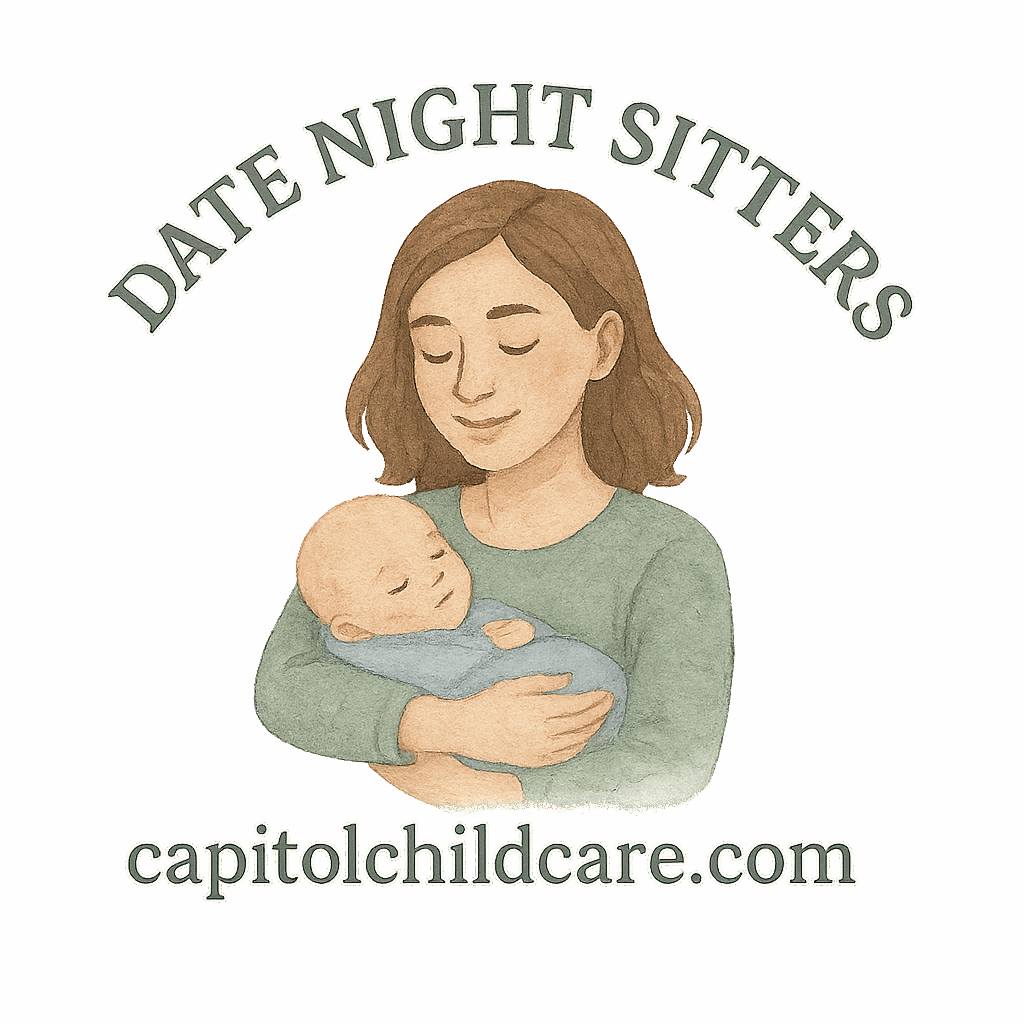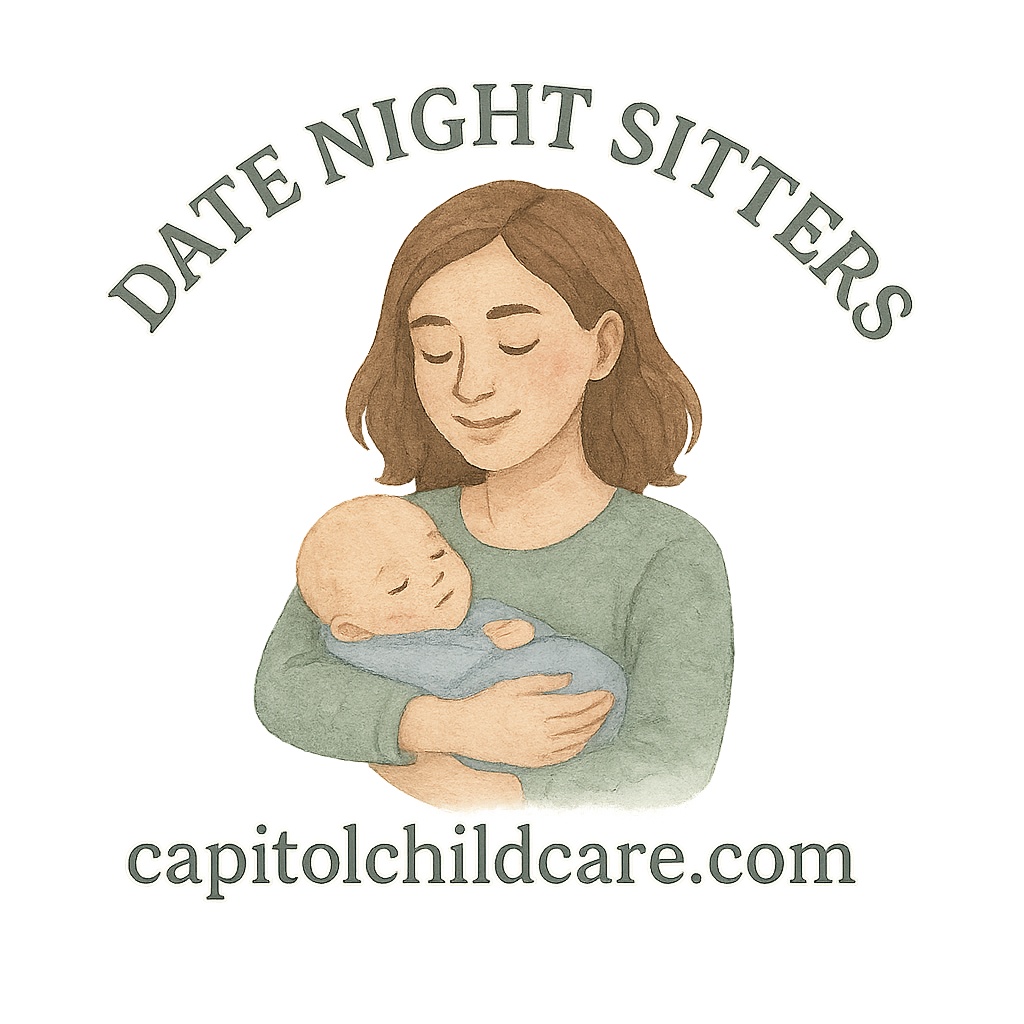Babysitters are lifesavers—but they’re not mind readers. If you want your child to have a safe, fun, and smooth experience while you’re away, a well-prepared babysitter notebook is your secret weapon. Let’s dive into what exactly needs to be in that notebook to keep your child happy and your sitter confident.
Why Every Parent Needs a Babysitter Notebook
The Importance of Preparation
Leaving your child with someone else is tough, right? Whether it’s a new sitter or someone you’ve used before, having everything in one place ensures nothing gets missed.
This is especially crucial for younger kids who can’t speak for themselves. Imagine your sitter needing to know your child’s allergies or bedtime routine and not having any of that info on hand. That’s where your babysitter notebook steps in—like a parenting sidekick.
What Can Go Wrong Without One?
Without clear instructions, sitters might accidentally feed something your child is allergic to, forget critical medications, or be clueless when bedtime comes and your toddler throws a tantrum. A notebook helps avoid those pitfalls.
For added safety tips, check out Capitol Childcare’s guide to sitter safety.
Essential #1: Emergency Contact Information
This is the very first page your babysitter should see.
Family Members and Neighbors
List at least two emergency contacts beyond yourself. Ideally, include local friends, grandparents, or neighbors who can be reached quickly.
Local Emergency Services
While 911 is universal, include local numbers like poison control, your child’s pediatrician, and perhaps even your neighborhood security.
Medical Contacts
Include your preferred hospital or urgent care and your child’s primary care physician. It’s also smart to add your health insurance info here.
Link tip: Capitol Childcare’s safety and reviews offers insight into ensuring your child’s safety in emergency scenarios.
Essential #2: Medical Information and Allergies
Health is wealth—especially when you’re not around to monitor it.
Allergies and Food Restrictions
Clearly outline any allergies: food, environmental, or medications. Highlight what to do if a reaction occurs.
Link tip: See child development insights that connect allergies and behavioral signs.
Medications and Dosage Instructions
Whether it’s a vitamin gummy or prescription medicine, provide dosage amounts, times, and storage instructions.
Health Insurance Details
In case of emergencies, include your child’s health insurance card or a copy of it in the notebook.
Also useful: Backup sitter planning helps when emergencies overlap.
Essential #3: Daily Schedule and Routines
Kids thrive on routine. Your babysitter will too.
Nap and Sleep Times
Note when your child naps, bedtime rituals, preferred lullabies, or sleep items like a blanket or nightlight.
Meals and Snack Schedule
List mealtimes, portion sizes, and what snacks are okay (and what aren’t). Avoiding sugary chaos is always a win.
Screen Time and Play Guidelines
Outline limits and any apps, shows, or activities you approve of. For smart parenting hacks, explore sitter planning tips.

Essential #4: Behavioral Expectations and Discipline Plans
Children test boundaries, especially when mom and dad are away.
Rules to Enforce
Do you have a “no jumping on the couch” rule? Write it down. The sitter should support the same house values.
Positive Reinforcement Tips
Let the sitter know how you reward good behavior—stickers, hugs, or 10 extra minutes of playtime?
Handling Meltdowns Gracefully
Include advice on how to calm your child—timeouts, breathing games, or favorite soothing phrases.
Check parenting safety resources for behavior management ideas.
Essential #5: House Rules and Safety Guidelines
Rooms That Are Off-Limits
Some areas are off-limits—your home office, garage, or basement. Make it crystal clear.
WiFi, TV, and Appliance Use
Include your WiFi password if needed, approved apps, or what kitchen tools they can use.
Safety Items Checklist
Cover locks, stair gates, outlet covers, and more. You can even use a babysitter checklist from Capitol Childcare for thorough prep.
Essential #6: Child Preferences and Comfort Items
A happy child = an easy babysitting session.
Favorite Toys and Soothing Tricks
Jot down their favorite toy, book, or even their preferred bedtime song. Sometimes, the smallest comfort makes the biggest difference.
Explore more emotional support resources to understand your child’s inner world.
Fear Triggers and Emotional Needs
Is your child afraid of the dark or loud noises? Does separation cause tears? Write it all down and help your sitter handle transitions like a pro.
Child readiness matters when it comes to easing fears.
Essential #7: Notes and Observations Section
What the Sitter Should Track
Ask your babysitter to jot down any changes—how meals went, mood, bathroom habits, etc. This helps you spot issues early.
Communication for Better Transitions
Leaving feedback or notes can also improve sitter-child bonding over time. See more on sitter transition support.
How to Organize Your Babysitter Notebook
Printable vs. Digital
You can use printable templates or create a digital folder that sitters can access via email or tablet. There are great tools available through sitter platforms.
Using a Binder or Folder System
A physical binder with tabs makes everything easy to access in a flash—great for those who love to flip through pages.
Updating It Regularly
Children grow fast, and so do their needs. Make it a habit to update the notebook monthly or when anything changes.
Need help planning? Childcare planning offers smart tools to organize like a pro.
Bonus: Babysitter Tips for Smooth Transitions
Say Hello Before You Go
Have your sitter arrive 15 minutes early. It gives your child time to adjust and say goodbye more calmly.
Leave a Backup Plan
Life happens. Always have a backup sitter and emergency sitter apps ready just in case.
Conclusion: Set Your Sitter—and Child—Up for Success
Creating a babysitter notebook might seem like an extra task, but it’s truly a parenting powerhouse tool. From routines to rules, preferences to safety, it builds confidence, reduces confusion, and ensures everyone enjoys a smooth experience. Your sitter will thank you. Your child will thrive. And you? You’ll breathe a little easier knowing everything’s covered.
FAQs
1. What is a babysitter notebook?
It’s a document or folder with all the critical info a babysitter needs—emergency contacts, routines, health info, and more.
2. Should I go digital or stick to paper?
Both work! Choose what’s easiest for your sitter and your own workflow. Some use sitter apps for digital ease.
3. How often should I update the notebook?
Update it monthly or anytime there’s a major change in routine, diet, or medications.
4. Do I really need all 7 essentials?
Yes—each one covers a key part of your child’s wellbeing and safety.
5. Can I include photos in the notebook?
Absolutely! Pictures of family members, the child’s favorite toy, or allergy rashes can be helpful.
6. What if I have more than one child?
Create a section for each child to avoid confusion.
7. Where can I find templates or checklists?
You can grab helpful guides and checklists at Capitol Childcare or explore parenting insights via their blog.